Are you familiar with the frustrating experience of encountering the “Account Not Found” error message while attempting to search for a user on TikTok? This confusing situation can be quite worrisome, especially when you know for certain that the user you’re searching for is an active TikTok member.
The “Account Not Found” error message typically surfaces when users attempt to access or view another user’s TikTok account or profile. It leaves you pondering the cause behind this issue, the implications of the “Account Not Found” message, and most importantly, how to rectify it. Sometime you guys want to delete TikTok stories and don’t know how to delete it you can get help from Delete TikTok Stories.
Reasons TikTok is Showing “Account Not Found”?
There might be several reasons why you encounter the “Account Not Found” error on TikTok. Below, we are providing details of some of the possible reasons why you are unable to find a said account on TikTok:
- TikTok Has Banned Their Account:
- TikTok can ban accounts that have violated their terms and conditions.
- If you are finding a profile or account that has been banned, you will encounter the “Account Not Found” error.
- You are Blocked:
- If someone has blocked you on TikTok, their account will not appear in your search results.
- Blocked users restrict access to their videos, conversations, and profile, leading to the “Account Not Found” error.
- Application Error:
- It is possible that the “Account Not Found” error is caused by an error or glitch within the TikTok app.
- Occasionally, the TikTok app may experience technical issues, leading to this particular error.
- They Deleted the Account:
- If a TikTok user has voluntarily deleted their account, it will no longer be accessible.
- Searching for a deleted account will result in the “Account Not Found” error, as TikTok removes deleted profiles from search results and friend lists.
How to Resolve “Account Not Found” on TikTok
Now that you understand the meaning of “Account Not Found” on TikTok and the reasons behind encountering this issue when trying to view someone’s profile, let’s explore the steps you can take to resolve it.
Step 1: Update the TikTok Application
If the “Account Not Found” issue persists due to a bug or error within the TikTok app, updating the app to the latest version can potentially resolve the problem. Below are the steps of updating the TikTok app on your device::
- Open the Google Play Store for (Android devices) or the App Store for (iOS devices) on your mobile device.
- Search for “TikTok” in the search bar of the respective app store.
- If you see update is available, then press “Update” button next to the TikTok app.
- Wait for the update to download and install on your device. This may take a few moments depending on your internet connection speed.
By updating the TikTok app, you make sure that you have the latest version with bug fixes and improvements, which may help to resolve issues such as the “Account Not Found” error.
Step 2: Clear Your Cache
One of the common causes of the “Account Not Found” error is a glitch within the TikTok app. clearing your cache can help to refresh the app and resolve any underlying issues. below is the list of steps through you can clear your cache::
On the Mobile Application:
- Click on the TikTok icon on your mobile device to Open.
- Click on the “Profile” icon located at the bottom right corner of the screen.
- Find the three-line icon at the top right corner and click on it.
- From the menu that appears, select “Settings and Privacy.”
- Within the settings, locate and tap on “Clear Cache.”
On Web Browser:
- Log into your TikTok account on a web browser.
- Find the three dots at the top right corner of the browser and tab on them..
- In the dropdown menu, find the “More Tools” option and click on it.
- • In the “More Tools” tab, locate and click on “Clear Browsing Data”.
- A dialog box will show with different options. Select the “All-Time” option to clear the cache from the beginning.
- At the end, click on the “Clear Data” button to remove the cache.
By clearing your cache, you can enhance the app’s performance and potentially resolve the “Account Not Found” error on TikTok.
Step 3: Check from New Tiktok Account
If you are unable to view a person’s profile on TikTok and you suspect that they might have blocked you or deleted their account, there is a way to confirm this by checking from another TikTok account. Here’s how you can do it:
- Log out of your current TikTok account.
- Create or log in to another TikTok account. If you don’t have another account, you can create new account using a different email or phone number.
- Once you are logged in to the second account, navigate to the search function within the TikTok app.
- Search for the profile of the user you were unable to view on your original account.
- If the user’s profile appears and you can view their content from the second account, it indicates that they have not blocked you and their account is still active.
Conclusion
Encountering the “Account Not Found” error on TikTok can be frustrating, especially when you’re certain that the user you’re searching for is an active member. In this article, we have explain the causes behind this issue and provided solutions to help you resolve it.
We discussed several reasons why TikTok may show the “Account Not Found” error, including accounts being banned by TikTok, being blocked by the user, app errors, or deleted accounts. Understanding these causes is crucial in finding the appropriate solution.



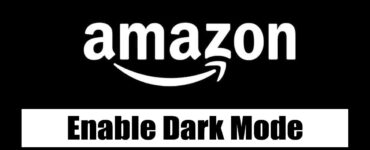





Add comment