This new functionality empowers users to fortify their private conversations with an additional layer of authentication, ensuring utmost confidentiality. By following a few simple steps, users can enable Chat Lock and experience enhanced privacy like never before.
How to Enable Chat Lock
Activating Chat Lock is a seamless process within the WhatsApp settings. To enable this feature, follow these straightforward steps:
Open WhatsApp and navigate to the Chat on which you want enable Lock.

Tab on the Name of Chat and open the Option menu. Scroll down until you find the option for “Chat Lock” and tap on it.

Toggle the switch to enable Chat Lock. After that you will find your chats in “Locked chat”.
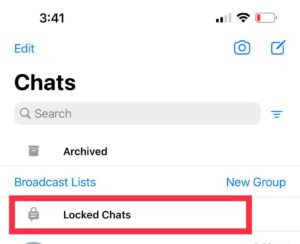
Setting Up a PIN or Biometric Authentication
After enabling Chat Lock, users have the option to set up either a PIN or biometric authentication to unlock their chats. This provides flexibility and convenience based on the user’s preference and device capabilities. To set up the authentication method, follow these steps:
- Within the “Chat Lock” settings, tap on the “PIN” or “Biometric Authentication” option.
- If you opt for a PIN, create a unique code that is easy for you to remember but difficult for others to guess.
- If choosing biometric authentication, follow the prompts to register your fingerprint or face recognition.
Unlocking Chats
Once Chat Lock is enabled, locked chats will be displayed with a lock icon. To unlock a chat and access its content, follow these steps:
- Tap on the locked chat to open it.
- You will prompted to enter PIN or use biometric authentication.
- After successful authentication, the chat will be unlocked, and you can view and respond to messages as usual.
Disabling Chat Lock
If you wish to disable the Chat Lock feature at any time, follow these steps:
- Open WhatsApp and navigate to the “Settings” menu.
- Select “Account” and then choose “Privacy.”
- Scroll down until you find the option for “Chat Lock” and tap on it.
- Toggle the switch to disable Chat Lock.
Benefits of Chat Lock
The Chat Lock feature offers several benefits to WhatsApp users, including:
- Enhanced Privacy: By adding an extra layer of authentication, Chat Lock ensures that only authorized individuals can access private conversations.
- Protection against Unauthorized Access: In case of a lost or stolen device, Chat Lock prevents unauthorized individuals from reading personal messages.
- Confidentiality of Sensitive Information: Chat Lock is particularly beneficial for users who exchange sensitive information through WhatsApp, such as financial details or personal discussions.
- Peace of Mind: Knowing that your private chats are secured with Chat Lock provides peace of mind and fosters a sense of trust in the platform.
Ensuring Privacy and Security
While Chat Lock provides an additional layer of privacy and security, it is crucial to adopt good digital practices to further protect personal information. Here are some recommendations:
- Regularly Update WhatsApp: Keep your WhatsApp application up to date to benefit from the latest security enhancements and bug fixes.
- Enable Two-Factor Authentication: Two-factor authentication adds an extra layer of protection to your WhatsApp account by requiring a verification code in addition to your phone number.
- Be Mindful of Sharing Sensitive Information: Avoid sharing sensitive or confidential information through messaging apps, even with Chat Lock enabled.
- Use Secure Networks: Connect to secure and trusted Wi-Fi networks to prevent unauthorized access to your device and chats.
- Use Strong and Unique PIN Codes: If you choose to use a PIN for Chat Lock, select a strong and unique code that is not easily guessable.
Conclusion
In a world where privacy and security are paramount, WhatsApp’s Chat Lock feature provides users with an effective way to safeguard their private conversations. By enabling Chat Lock and following recommended privacy practices, users can enhance their digital security and enjoy peace of mind while communicating through the app.
Frequently Asked Questions (FAQs)
Q: What is the purpose of the Chat Lock feature?
A: The Chat Lock feature adds an extra layer of authentication to secure private conversations in WhatsApp.
Q: Can I customize the time interval for automatic chat locking?
A: Currently, WhatsApp does not offer customization of the time interval for automatic chat locking. It follows a default time interval for security purposes.
Q: Will Chat Lock protect my messages from being seen in notifications?
A: Yes, Chat Lock prevents the content of locked chats from being displayed in notifications, ensuring an additional level of privacy.
Q: Can I use Chat Lock for group chats as well?
A: At present, Chat Lock is designed to secure individual chats. Group chats are not included in the Chat Lock feature.



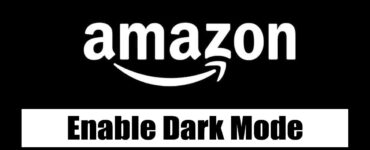





Add comment