Privacy is a major concern for many iPhone users, and one aspect of maintaining privacy is ensuring that sensitive information, such as WhatsApp call history, remains hidden from prying eyes. In this tutorial, we will walk you through the step-by-step process of hiding WhatsApp call history from your iPhone log. By following these simple instructions, you can protect your privacy and keep your call activity discreet. Before we go to main topic first we need know about WhatsApp.
WhatsApp Messenger has become one of the most popular instant messaging platforms worldwide. It offers a convenient and user-friendly way to connect with friends, family, and colleagues, regardless of geographical barriers. With its wide range of features and accessibility across various devices, WhatsApp has revolutionized the way we communicate. In this article, we will explore the key features and benefits of WhatsApp Messenger.
Instant Messaging
WhatsApp allows users to send text messages, photos, videos, voice messages, and documents instantly. Whether it’s a quick message or a detailed conversation, WhatsApp ensures real-time communication with your contacts.
Group Chats
One of the standout features of WhatsApp is its group chat functionality. Users can create groups and add multiple participants, making it easy to stay connected with friends, family members, or work colleagues. Group chats enable discussions, sharing of media, and coordination among members.
Voice and Video Calls
WhatsApp provides high-quality voice and video calling capabilities, allowing users to have face-to-face conversations or make audio calls with contacts around the world. These features can be particularly useful for long-distance communication or conducting remote meetings.
End-to-End Encryption
Privacy and security are paramount in today’s digital landscape, and WhatsApp prioritizes user protection. It employs end-to-end encryption, which means that only the intended recipient can access the messages or calls. This encryption ensures that conversations remain private and secure.
Status Updates
Similar to other social media platforms, WhatsApp offers a feature called “Status.” Users can share text, photos, videos, or GIFs as their status, which remains visible to their contacts for 24 hours. Status updates provide a fun and creative way to express oneself and keep friends updated on personal activities or moods.
WhatsApp Web and Desktop
WhatsApp is not limited to smartphones. It also offers a web and desktop version that syncs with the mobile app. This allows users to access their chats and conversations from their computers, making it convenient to switch between devices.
Share Multimedia
WhatsApp enables users to share a wide range of multimedia files, including photos, videos, and documents. This feature allows sharing important documents or memorable moments with friends, family, or colleagues.
Why WhatsApp Calls Appear on iPhone Call Logs?
WhatsApp calls showing on the phone log can be an issue for iPhone users. This occurs due to integrated call logs, which merge calls from various applications that allow calling features. Examples of such applications include Skype, Teams, and WhatsApp. Consequently, all calls made through these apps will show in the iPhone call log. In this article, we look into the reasons behind this integration and explore potential solutions to address this matter.
Integrated Log of Calls from Different Apps:
Integrated call logs consolidate call records from multiple applications. This integration feature enables users to conveniently access call history from various calling apps in one centralized location. It offers a comprehensive overview of all calls made, including those from Skype, Teams, and WhatsApp.
WhatsApp Audio and Video Calls in the iPhone Call Log
WhatsApp supports both audio and video calls, which contribute to their presence in the iPhone call log. Audio calls are displayed with the name of the contact and “WhatsApp audio call” beneath it. Video calls are indicated by a different icon, the contact’s name, and WhatsApp video call beneath it.
Distinction for Android Users
Unlike iPhone users, Android users do not encounter this issue. WhatsApp calls are not integrated into the regular phone log on Android devices. Android users have the option to choose whether or not to integrate WhatsApp calls into their call logs.
Limitations in Removing WhatsApp Calls from iPhone Log
Attempts to remove WhatsApp calls from the iPhone call log have proven futile. Removing the WhatsApp application or logging out of the account on the app removes the entire account, rendering it unusable. Many users have expressed their concerns about this issue to both WhatsApp and Apple. While no official fix currently exists, users can visit the support pages of WhatsApp and Apple to find discussions among the community and developers. Engaging with these communities and repeatedly raising the issue may encourage developers to consider implementing an option to disable integrated calls on iPhones.
Conclusion
Turning our attention to the issue at hand, WhatsApp calls appearing on the iPhone call log can be perplexing. This integration occurs due to the merging of call records from various applications, including Skype, Teams, and WhatsApp. As a result, all calls made through these apps are consolidated in the iPhone call log. This article has explored the reasons behind this integration and the distinct treatment of Android users, who have the option to choose whether or not to integrate WhatsApp calls into their call logs.
Unfortunately, removing WhatsApp calls from the iPhone log is currently challenging. Attempts to do so have proven futile, as removing the WhatsApp application or logging out of the account renders it unusable. However, user feedback and concerns raised with WhatsApp and Apple may prompt future updates or settings that allow users to disable integrated calls on iPhones. Engaging with the support pages of WhatsApp and Apple, as well as participating in community discussions, can contribute to raising awareness and encouraging developers to address this issue.
In conclusion, by following the guidelines provided in this tutorial, iPhone users can take steps to protect their privacy and keep their WhatsApp call history hidden from the iPhone log. While no immediate solution exists, ongoing user engagement and dialogue with developers offer hope for future improvements that prioritize user preferences and privacy settings.



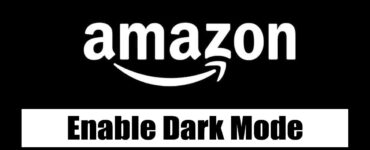





Add comment