In this post, we’ll explain the reasons behind Spotify automatically logging you out and provide you with some effective solutions to fix the issue promptly. Spotify, a widely popular music streaming service, is loved by millions of users for its ability to provide an enjoyable listening experience while engaged in various activities such as exercising, cleaning, or simply relaxing. However, the sudden logouts can be frustrating, leaving you wondering about the cause.
Reasons for Spotify Logouts
1. Manual Logouts:
Someone with access to your account might have intentionally logged you out using the “Log out Everywhere” feature. It’s advisable to change your password in such cases to ensure account security.
2. Expired Premium Subscription:
If your premium subscription has expired, Spotify may automatically log you out. However, this occurrence is relatively rare.
3. Using Same Login Credential:
Spotify allows up to three active devices per account. If you exceed this limit, older devices may get automatically logged out. Remove unnecessary devices or upgrade to a Spotify Family plan.
4. Account Hacking:
In unfortunate instances of account hacking, unauthorized individuals may gain access to your Spotify account, resulting in unexpected logouts. Contact Spotify support immediately if you suspect your account has been compromised.
5. Outdated Spotify App:
Ensure you are using the latest version of the Spotify app. Update it from the respective app store to avoid compatibility issues and potential logouts.
6. Software Issues:
On Android or iOS devices, software glitches can cause unexpected logouts from Spotify. Restarting your device or reinstalling the app might resolve such issues.
7. Change Your Payment Information:
If your subscription is expired or cancelled, update your payment information on your Spotify account page to reactivate it.
How to Get Back In
Experiencing unexpected logouts from Spotify can be frustrating. However, there are several simple solutions available to help you get back in your account quickly.
1. Verify Subscription Status:
If you have a premium subscription, ensure that it is active and not expired. Keep track of your subscription renewal date to avoid any interruptions in service.
2. Login with Your Username:
If logging in with your email address results in a “no account found” or “email address isn’t associated with any account” message, try using your Spotify account username instead. In some cases, accounts may have been compromised, so be vigilant.
3. Contact Spotify Support:
If the previous fixes do not work, reaching out to Spotify’s support team is recommended. Explain the issue to them, providing details about the logout problem you are facing. They may be able to provide further guidance or assistance.
4. Reset Your Spotify Password:
Resetting your password can help resolve random logout issues. Visit the Spotify password reset page, enter your email address or username, follow the instructions in the email received, and set a new password for your account.
5. Check Spotify Server Status and Internet Connection:
Visit the Spotify server status page or platforms like DownDetector to ensure there are no ongoing server issues. Additionally, check your internet connection and consider restarting your router or modem to establish a stable connection.
6. Try Using Another Mobile Device:
When contacting Spotify support, consider using a different device to sign in to your account. Meanwhile, on your original device, restart it, clear the app cache, and ensure the app is updated. Attempt to log in again after completing these steps.
Conclusion
Experiencing unexpected logouts from Spotify can be frustrating, but with the solutions provided in this post, you can regain access to your account swiftly. Whether it’s due to manual logouts, expired subscriptions, device limits, account hacking, outdated apps, software issues, or payment information changes, there are steps you can take to address each scenario.
By verifying your subscription status, logging in with your username, contacting Spotify support, resetting your password, checking server status and internet connection, and trying another mobile device, you increase your chances of resolving the issue effectively.



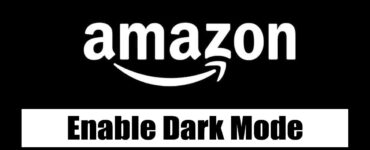





Add comment