Have you ever wondered what a Snap Map, also known as Snapchat Map, is all about? This article aims to provide you with a comprehensive understanding of this feature. Discover how Snap Map allows you to find the precise location of your Snapchat friends and how it facilitates location sharing among your social circle.
Are you considering adding a location on Snapchat and wondering about how accurate is a Snapchat map? Look no further! This comprehensive article aims to address all your concerns. So, sit back, relax, and read on till the end to find the answers you’re seeking.
What is Snap Map?
- Snap Map is an exclusive feature within the Snapchat app that serves as a personal map.
- It allows Snapchat users to locate the real-time position of their friends who have enabled location sharing.
Locating Friends on Snap Map:
- By accessing the Snap Map, you can pinpoint the exact location of your friends from your Snapchat friend list.
- Each friend who shares their location is represented by a Bitmoji Avatar on the map.
- Expanding the map using pinch gestures allows you to view additional details, including the precise time of their location, current weather conditions, and the name of the place.
Sharing Your Location:
- Snap Map allows you to share your own location with friends and family members.
- By enabling location sharing, your Bitmoji Avatar will appear on the map at your accurate position.
- This feature provides a convenient way to keep others informed about your whereabouts.
Checking Snapchat Map’s Accuracy
Understanding Snapchat Map Accuracy
Snapchat maps generally provide accurate location information, primarily relying on your network signal or phone’s internet connection. The accuracy of Snap Map depends on various factors and may not be consistently precise in every instance. It’s important to note that Snap Map displays your last known location when you opened the app, which may not always reflect your current whereabouts. Below are few steps to check the accuracy.
Step 1: Open the Snapchat App
-
- Launch the Snapchat app on your mobile device. You will be greeted by a camera interface displaying various filters on the right-hand side.
- Notice the buttons and keys that provide access to stickers, settings, and more.
Step 2: Tap on the Profile Icon
-
- Locate the profile icon, which usually features your Bitmoji, situated in the top left corner of the screen.
- Tap on the profile icon to access the settings and profile page.
Step 3: Click on the Snap Map
-
- Snap Map is an updated feature in Snapchat that allows you to view the timing and location of your friends’ app activity.
- Scroll down on the profile settings page and click on the option to explore Snap Map.
Step 4: Zoom In the Snap Map
-
- Snap Map provides a detailed view of different areas such as land, bus parks, lakes, and more.
- Zoom in on the map to get a closer look at specific locations.
Assessing Location Accuracy:
To determine the accuracy of your friends’ locations displayed on Snap Map, consider the following factors:
- Network Signal: A strong network signal enhances the accuracy of Snapchat Map. Poor signal strength or weak internet connection may result in less accurate location updates.
- GPS Signal: Snapchat relies on GPS technology to pinpoint your location accurately. If your device’s GPS is turned off or experiencing issues, the accuracy of the map may be compromised.
- Location Permissions: Ensure that you have granted Snapchat the necessary location permissions on your device to ensure accurate positioning on the map.
- Weather Condition: Check if the weather displayed on the Snap Map aligns with the current conditions of the location.
- Name of the Place: Verify that the name of the place corresponds to the actual location where your friend is present.
Comparing Snapchat Map and Google Maps:
- Snapchat Map is designed to provide similar accuracy to that of Google Maps. It allows users to locate their friends and provides directions to specific destinations.
- The real-time Bitmoji avatar on Snap Map accurately represents a person’s current location, enabling others to know their whereabouts at any given time.
Potential Risks Associated With Snapchat Map:
- Privacy Concerns: Users should be aware that location-tracking apps like Snapchat Map carry potential privacy risks.
- Unauthorized Tracking: There is a possibility of being tracked without consent, emphasizing the importance of setting location privacy settings appropriately.
- Accuracy Limitations: Users should acknowledge that the accuracy of the map can be influenced by factors such as user location and network availability.
Tips for Using Snapchat Map Safely:
- Opt-In and Set Privacy: Enable Snapchat Map and adjust privacy settings to control who can see your location.
- Consider Accuracy: Keep in mind the potential factors that can affect map accuracy, such as your location and network connectivity.
- Be Mindful of Sharing: Avoid sharing your exact location with strangers or untrusted individuals.
- Exercise Awareness: Stay aware of your surroundings and use common sense when using the app.
Locating Someone on Snapchat Map
- Open Snapchat on your mobile phone.
- Tap on the location icon at the bottom left corner to access the Snap Map.
- Expand the map by zooming in or using pinch gestures for a clearer view.
- Look for Bitmoji Avatars that represent your friends’ locations on the map.
Conclusion:
In conclusion, Snapchat Map provides users with a convenient way to locate and share their real-time location with friends and family. By accessing the Snap Map feature within the Snapchat app, users can pinpoint the exact position of their friends who have enabled location sharing. However, it’s important to understand the factors that affect the accuracy of Snap Map. Snapchat Map relies on network signals and the internet connection of users’ devices to determine location accuracy. While the feature generally provides accurate information, it may not always reflect users’ current whereabouts since it displays their last known location when they opened the app. Factors such as network signal strength, GPS functionality, location permissions, and weather conditions can influence the accuracy of the displayed locations

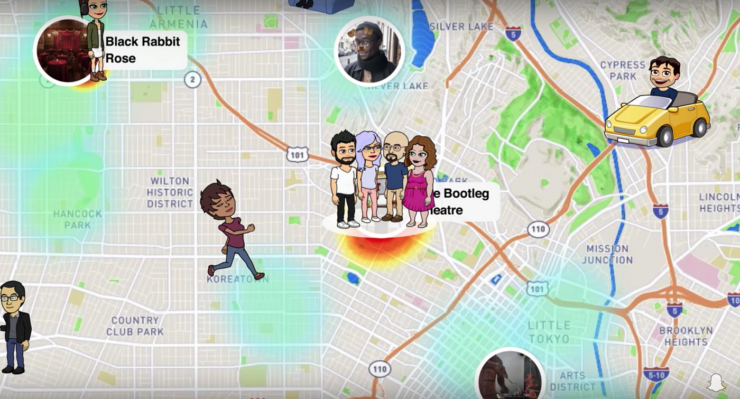

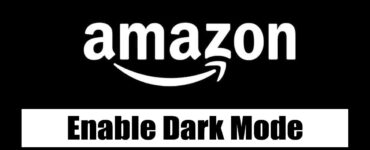





Add comment