Invoicing is a crucial aspect of any business, big or small. With the rise of mobile technology, invoicing has become easier and more convenient than ever before. There are a plethora of invoicing apps available on both Android and iOS platforms, each with its own set of unique features and capabilities.
In this article, we will be exploring the 5 best invoicing apps for Android and iOS, highlighting their key features and benefits to help you choose the perfect invoicing app for your business needs.
1. Invoice Bookipi
Invoice Bookipi is an application that prioritizes functionality over aesthetics. It offers various features that allow you to create and receive reports of custom categories, in addition to the regular ones such as customers, products, and expenses. Here are some key features of Invoice Bookipi:
- Custom Categories: You can create custom categories to organize your invoices better. This feature can be especially helpful for businesses with unique reporting needs.
- Invoice Archiving: With Invoice Bookipi, you can archive old invoices to keep your workspace clutter-free. This feature can be useful for businesses that need to keep a record of old invoices for legal or accounting purposes.
- Export as PDF: The app allows you to export invoices as PDFs, which can be helpful for sending invoices to clients or for record-keeping purposes.
- Overdue Reminders: Invoice Bookipi sends reminders to clients for overdue payments. This feature can be helpful for businesses that struggle with late payments.
- Payment Options: Clients can choose to pay invoices using credit or debit cards, making it easier for them to settle their bills.
- Integration with Slack: The app integrates with Slack, allowing you to receive notifications and updates directly in your Slack channels.
- No Cost: Despite all of its features, Invoice Bookipi is completely free to use.
While the app’s template is non-customizable, it offers several handy features, such as client signature, overdue reminders, and TAX addition. With its various features, Invoice Bookipi is a great option for businesses looking for a free, functional invoicing application.
2. Quick Receipt
Quick Receipt is an elegantly crafted invoicing application. Although not as functionally comprehensive as its counterparts, the application indeed encompasses all the mandatory aspects, such as an in-built acknowledgement generator. It offers distinct segments for tracking invoices, clients, receipts, and commodities.
Generating an invoice is facile as you can fashion corporate profiles that can perform as pre-settings for forthcoming bills. Additionally, Quick Receipt authorizes linkage of bank accounts along with native support for Paystack and Flutterwave. In addition to that, the application is completely free of cost.
3. Invoice Bee
Invoice Bee is a productivity-focused app that prioritizes accessibility and ease of use. Here are some key features that make it stand out:
- Organized Columns: The app features separate columns for keeping track of different aspects of your business, including estimates, credit notes, customers, products, and signed documents. This makes it easy to keep everything organized and easily accessible.
- Monthly Summaries: Invoice Bee also provides monthly summaries in a well-laid-out manner, making it easy to keep track of your business finances over time.
- Payment Support: The app has native support for PayPal and credit cards, making it easy for customers to pay you quickly and securely.
- Customizable Invoice Template: The sole template for creating invoices is fully customizable, allowing you to add TAX and shipping charges, client signatures, and even photo attachments.
- Business Account: You can create a business account on Invoice Bee and add your company’s particulars, making it easy to keep all of your business information in one place.
- Premium Version: Upgrading to the premium version of Invoice Bee gives you unlimited invoicing and grants access to the Windows/Mac versions of the application, making it even more convenient to manage your business finances.
Invoice Bee is a user-friendly app that offers a wide range of features to help you manage your business finances efficiently and effectively.
Download: Invoice Bee for Android | iOS (Free, subscription available)
4. Zoho Invoice
Zoho Invoice is an app that has gained immense popularity and great reviews from users. Here are some of the features that make it stand out:
- Organized Sections: In addition to the standard sections for managing invoices, the app also has dedicated sections for managing delivery challans, customers, products, and more. This makes it easy to keep everything organized and accessible.
- Workforce Tracker: Zoho Invoice’s spotlight feature allows you to add your staff and assign them to specific clients. This makes it easy to keep track of who is working on what project, and to ensure that everyone is working efficiently.
- Time Tracking: The app also allows you to record the time elapsed per project, which is a great feature for those who need to bill clients based on time worked.
- Customizable Invoices: Zoho Invoice supports the addition of TAX/GST, file attachments, and discount deductions. This allows you to create customized invoices that meet the specific needs of your business.
- Payment Gateways: The app offers a wide range of payment gateways for customers, including popular options like Paytm, PayPal, and Razorpay. This makes it easy for your customers to pay you quickly and securely.
Zoho Invoice is a powerful app that offers a range of features to help you manage your business finances efficiently and effectively. And the best part? It’s completely free of charge.
Download: Zoho Invoice for Android | iOS
5. Freebie Invoice Maker Simple
Freebie Invoice Maker Simple is a straightforward and user-friendly invoicing app. Its simple design features separate sections for invoices, estimates, clients, and items, with a convenient cash inflow counter located at the top of the screen.
One of the app’s most useful features is the ability for businesses to customize their invoicing process by adding their IDs, linking bank accounts, and applying TAX to invoices. Additionally, businesses can provide other essential details like phone number, email address, and website, making it easy to keep all important information in one place.
For those looking to unlock even more advanced features, purchasing the premium version of the app enables payment reminders, native PayPal and Stripe support, estimate calculation, multi-device synchronization, and more. Whether you’re a small business owner or a freelancer, Freebie Invoice Maker Simple is an excellent choice for simple and efficient invoicing.
Download: Freebie Invoice Maker Simple for Android | iOS (Free, premium)
Bottom Line
We hope that our article has provided you with valuable insights into the best invoicing apps for Android and iOS. Each of the apps we reviewed offers unique features and capabilities, so it’s essential to choose the one that best suits your needs and preferences.
Based on our research and testing, we recommend Zoho Invoice and Quick Receipt as two of the top invoicing apps available. Zoho Invoice offers a wide range of features, including support for TAX/GST addition, file attachment, and discount deduction, along with a buffet of payment gateways for customers. Quick Receipt is an easy-to-use app that provides businesses with customizable templates for creating invoices and offers native support for PayPal and credit cards.
If you’re looking for an invoicing app that emphasizes productivity and accessibility, Invoice Bee is an excellent choice. It offers separate columns for keeping track of estimates, credit notes, customers, products, and signed documents, along with monthly summaries that are well-organized and easy to read. Additionally, the app supports native PayPal and credit card payments and offers multi-device synchronization, making it a great option for businesses that need to manage their finances across multiple devices.



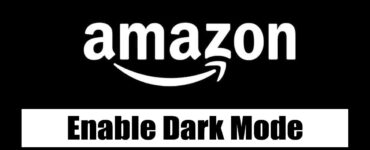





Add comment